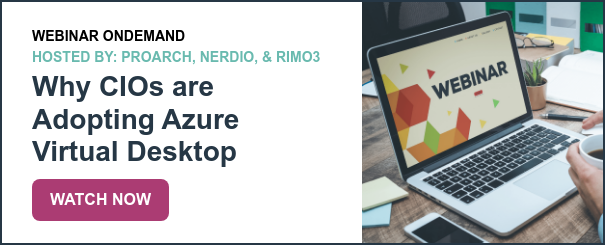One of the most compelling benefits of the AVD platform for a remote workforce is security. For those using RDS without adequate network segmentation in place, cyberattacks are a serious risk. A cyber threat actor can easily move laterally within the network after gaining access if such segmentation isn’t implemented. As a result, many organizations must build complicated network segments and open firewall rules on the network.
A solution like AVD doesn’t require the robust security engineering of traditional RDS. Once the administrators have provisioned the base functionality and the VMs within Azure, Microsoft takes care of the backend operations by providing security rules.
Key Benefits of Azure Virtual Desktop
- The only multi-session Windows 10 solution
- Users have the same Office desktop experience
- Cost advantages of server-based virtualization
- Secure remote access that meets compliance requirements
- Centralized patch management
- The only solution to provide Windows 7 virtual desktop with free Extended Security Updates
- Easily migrate existing RDS and Windows Server desktops and apps
- Manage desktops and apps with a unified Azure management experience
- Deploy and scale seamlessly
For organizations with remote employees or those who need to access their workstations from anywhere on any device, AVD offers something no RDS can: unparalleled, optimized access to a Windows 10 workstation with a full-fidelity experience.
Now, Desktop as a Service (DaaS) offerings take on moving workloads to AVD and maintaining them once they're there in a managed services model. DaaS offloads the complexity of AVD deployment and management to an experienced partner. That way, IT can focus on more pressing priorities that contribute to growth.
Azure Virtual Desktop makes sense for you when:
- Remote access needs to be provisioned within days, not weeks
- You're already using Microsoft 365 or Windows 10 Enterprise
- You have security standards that aren’t being met by your RDS
- Your current RDS is slow and/or the user experience is subpar
- Your distributed workforce needs to access confidential files and use LOB apps on unmanaged devices
- There are applications nearing end of support or are already running on unsupported operating systems like Windows 7
- You need to reduce the number of VMs in your environment and mitigate costs
AVD is a win-win for both managers and employees. Users love the fast experience and familiar Office interface while IT administrators love the “fully managed, always up to date, modern management” aspect.
If your organization is struggling with a rudimentary RDS and is interested in a cost-effective, high-performing solution, contact ProArch.