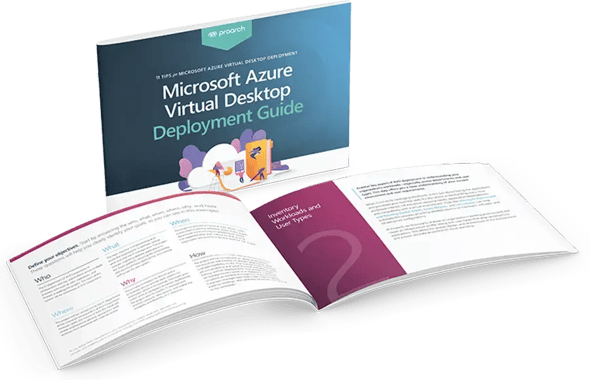Work is no longer tied to a desk — and your desktops shouldn’t be either.
Azure Virtual Desktop (AVD) gives your team the flexibility to work securely from anywhere while keeping management, performance, and costs under control.
ProArch is a Microsoft Solutions Partner for Infrastructure (Azure) and holds an Azure Virtual Desktop Specialization which means Microsoft validates our approach in delivering secure, scalable cloud solutions.
ProArch was instrumental in helping us design and implement the total AVD solution, starting with a pilot. The pilot solution launched in the Madrid office and proved effective, serving as a springboard for the long-term success we’ve experienced throughout our global operations.
VP of IT

Where Azure Virtual Desktop Delivers the Biggest Impact
Teams supporting a hybrid or remote workforce
Organizations running legacy RDS or on-prem VDI environments
Companies facing long hardware lead times or device refresh cycles
Businesses needing secure access for contractors or third parties
Enterprises with compliance or data residency requirements
ProArch’s Azure Virtual Desktop Services
Our experts guide you through a seamless migration from on-premises VDI, RDS, Citrix, or VMware to AVD using a tested framework that gets you up and running fast without disrupting users or operations.
AVD Planning &
Proof-of-Concept
We define your business objectives, assess your workloads, create a tailored migration plan, and run a pilot to validate AVD in your environment.
AVD Deployment & Implementation
We roll out your full production AVD environment, integrate with Microsoft 365, Defender for Endpoint, Intune, and Azure AD and configure according to best practices.
AVD Managed
Services
We handle ongoing administration: patching, image and app management, monitoring, cost optimization, and troubleshooting.
ProArch’s AVD Implementation Framework
We’ve refined our process from real-world migrations to help you modernize without risk or downtime.
Plan and Design
- Assess current desktop infrastructure and business goals
- Identify workloads, user personas, and app dependencies
- Build proof-of-concept and cost models
Pilot
- Launch pilot groups to validate
- performance, security, and usability
- Collect feedback and refine configurations
Deploy and Optimize
- Roll out production AVD environment
- Integrate with Microsoft 365, Defender, Intune, and Azure AD
- Implement autoscaling, FSLogix profile containers, and cost-control measures
Manage and Evolve
- Continuous monitoring, patching, and image management
- Performance tuning and user support
- Ongoing optimization aligned to business growth and compliance needs
Types of AVD Projects We Deliver
VDI Replacement
Migration from Citrix, VMware Horizon, and RDS to AVD with cost optimization and simplified management.
Manufacturing & IoT
Role-based access and security hardening for plant managers and executives using Azure AD and Intune.
Education & Research
Lab virtualization for academic institutions, enabling students to access lab software remotely.
Energy & Utilities
Secure desktop access for field teams and contractors, with Azure File Sync integration.
Incident Response & Business Continuity
AVD environments pre-configured for rapid deployment during outages or ransomware events.
What You Get Working with ProArch
- A fully managed AVD environment built for your business.
- Seamless support for users on any device: desktop, laptop, tablet or phone.
- Rapid deployment — Many organizations are up and running within 3 months.
- A Microsoft partner handles all the heavy lifting so your IT team stays focused on strategic initiatives.


AVD Resources
Remote Desktop Services (RDS) to Azure Virtual Desktop
Listen NowCitrix to Azure Virtual Desktop
Listen NowVMWare Horizon to Azure Virtual Desktop (AVD)
Watch NowAVD Services Frequently Asked Questions
How long does a typical AVD migration take?
Most migrations follow a 4–6 week timeline depending on complexity. ProArch’s phased framework ensures minimal disruption and fast time-to-value.
Is AVD included in Microsoft 365 licensing?
AVD access rights are included with several Microsoft 365 licenses, but you will pay separately for the Azure compute, storage, and networking resources that host and deliver your virtual desktops.
Is Azure or AVD right for my organization?
Many organizations use both AVD and Azure: Azure provides the foundation, and AVD delivers the end-user experience on top of it.
If your organization wants to:
- Move servers, applications, or data to the cloud for scalability and reliability — start with Azure Infrastructure. Learn more about our Azure migration services.
- Give employees secure, remote access to Windows desktops and applications from any device — Azure Virtual Desktop is the best fit.
ProArch can help you evaluate your current environment, define your goals, and build the right Azure strategy for your business.
Can AVD support specialized workloads or legacy applications?
Yes. AVD is an effective solution for legacy applications that were built for on-premises and require older versions of Windows, specific drivers, or local dependencies. AVD avoids the need to rewrite or refactor legacy code.
What tools does ProArch use to optimize AVD environments?
We leverage Microsoft-native tools like Azure Monitor, Intune, and Defender, as well as Nerdio for automation, cost modeling, and image management. This ensures performance, security, and cost-efficiency.
What ongoing support does ProArch provide after deployment?
Our Managed AVD services include patching, image updates, performance tuning, and user support. We also offer quarterly reviews to align your AVD environment with evolving business needs.
What’s the difference between Azure Virtual Desktop and traditional VDI?
AVD is a cloud-native solution managed by Microsoft, eliminating the need for on-premises infrastructure. It offers better scalability, integrated security, and simplified management compared to traditional VDI environments like Citrix or VMware Horizon.
Is Azure Virtual Desktop right for my organization?
Benefits of Azure Virtual Desktop:
- Empower a Hybrid Workforce: Full Windows desktop and apps from any device, anywhere.
- Reduce IT Headaches: No more hardware refreshes or VDI server maintenance.
- Save Costs Without Cutting Corners: Consumption-based pricing and autoscaling reduce spend.
- Strengthen Security: Data stays in Azure, not on endpoints.
- Scale Instantly: Spin up desktops in minutes, scale down just as fast.
What are the disadvantages of using a virtual desktop?
- Needs a strong internet connection.
- Can be costly if not optimised.
- Some apps and peripherals may not work as well as on a physical PC.
- Misconfiguration can lead to security risks.
We address these by designing environments with autoscaling, profile management, and strong security policies.
Can I install apps on Azure Virtual Desktop?
Yes. You can install apps on the virtual machines or use MSIX App Attach for easier app management.
How secure is Azure Virtual Desktop?
AVD is very secure. It uses encryption, multi-factor authentication, and Microsoft’s Zero Trust model. No inbound ports are exposed, and data stay protected in Azure.