How to get started with Copilot for Microsoft 365 for better productivity
Today’s workers struggle to find time for productive work amid constant communication demands. Microsoft’s 2023 Work Trend Report revealed that 57% of Microsoft 365 users’ time is spent on communication tools, leaving only 43% for creation tools. This digital debt hinders productivity and innovation.
The solution? Copilot for Microsoft 365 – a revolutionary AI assistant that combines large language models with your organization’s data to boost productivity.
Copilot is not just a tool; it’s a strategic partner that guides organizations through every step of their Microsoft 365 journey. From evaluating current infrastructure to providing actionable insights for seamless implementation, Copilot ensures that organizations make informed decisions that align with their goals and objectives. However, successfully integrating this powerful tool requires careful planning and preparation.
So, are you ready to take your organization’s productivity and collaboration to the next level?
But implementing Copilot requires careful planning. Assessing organizational readiness is a critical step before embarking on the Microsoft 365 implementation journey. .
However, it demands a mindset shift – a willingness to embrace change, foster a culture of continuous improvement, and actively engage with this transformative tool. As a top Microsoft Partner, we at ProArch understand the transformative potential of Copilot and are excited to guide you through this journey.
In this blog post, we’ll explore strategies for cultivating a Copilot-ready mindset within your organization, ensuring a smooth transition and maximizing the benefits of this game-changing innovation.
Cultivating a Copilot ready mind-set
Adopting a proactive approach is crucial for maximizing the benefits of Copilot for Microsoft 365. It involves preparing your team to embrace change, encouraging them to actively participate in the transition process, and fostering a culture of continuous improvement.
How to Prepare Your Team for Using Copilot
- Training and Education: Provide your team with the necessary training and education to familiarize them with Copilot and its features. Ensure that they understand the benefits of using Copilot and how it can help improve their work processes.
- Clear Communication: Communicate the goals and objectives of using Copilot to your team. Explain how Copilot fits into the overall strategy of transitioning to Microsoft 365 and how it will benefit them individually and as a team.
- Encourage Participation: Encourage your team to actively participate in the transition process. Solicit their feedback and ideas for improving the implementation of Copilot and Microsoft 365.
- Provide Support: Provide ongoing support to your team as they use Copilot. Address any issues or concerns they may have and provide assistance as needed to ensure a smooth transition.
- Handpicking Culture Champions: Identify team members who are enthusiastic about adopting new technologies and can serve as culture champions for Copilot. These individuals can promote the use of Copilot within the team, encourage others to adopt it, and provide peer-to-peer support and guidance. Culture champions can help create a positive environment for embracing Copilot and facilitate its widespread adoption within the team.
Leverage Copilot for Microsoft 365 in your daily work
From drafting emails and documents to analyzing data and generating visualizations, from automating routine workflows to providing real-time transcription during meetings, Copilot is designed to be your co-pilot, boosting your efficiency and streamlining your workday.
How to use Copilot for Microsoft 365
For Finance:
- Analyze Data Insights:Use Copilot to analyze financial data for trends and correlations, aiding in understanding business performance.
- Build Reports:Generate reports quickly with tables, breakdowns, and visualizations based on financial data, saving time.
- Format Data Visualizations:Apply conditional formatting to make trends and insights clearer.
- Generate What-If Scenarios:Create scenarios and financial models with Copilot, visualizing results and explanations.
For Sales:
- Streamline Process:Use Copilot for email responses, proposal conversions, and improving clarity, tone, and conciseness.
- Forecasting and Management:Analyze sales results, identify trends, and create what-if scenarios and models based on projections.
- Customer Relationship Expansion:Analyze customer data to understand preferences, enabling targeted marketing and personalized offerings.
- Sales Coaching:Utilize Copilot’s transcription tools to summarize key points from meetings, conferences, and interviews for sales enablement.
For Operations:
- Find Information Fast:Use Copilot to centralize documents, presentations, and images, avoiding time wasted on searches.
- Process Mining:Monitor processes, identify and automate non-value-added tasks for efficiency.
- Task Management:Use Copilot in Outlook for task automation, personalized recommendations, and streamlined workflows, optimizing resource allocation.
- Zonal OCR:Digitize documents and images with Copilot’s OCR, automating processes and allowing focus on revenue-generating tasks.
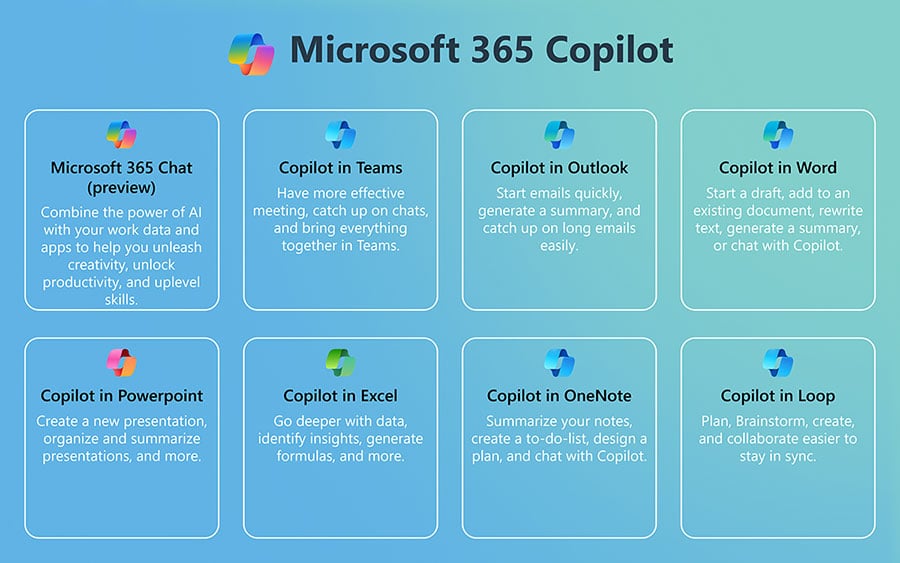
What’s Possible With
Microsoft 365 Copilot
But a thorough evaluation is required to ensure that organizations are well-prepared to harness the full potential of this powerful technology. With that in mind, let’s explore what the Copilot for Microsoft 365 Readiness Assessment entails.
What does the Copilot for Microsoft 365 Readiness Assessment entail?
As organizations look to adopt new technologies like Copilot for Microsoft 365, it’s important to assess their readiness and preparedness for such a transition. This not only ensures a smooth implementation but also maximizes the potential benefits and return on investment.
- Business Process Analysis: An analysis is done of the organization’s existing business processes and workflows. This step helps identify the Copilot use case where Copilot can streamline operations and improve efficiency.
- Infrastructure Evaluation: The assessment begins with an evaluation of IT infrastructure, including hardware, software, and network capabilities.
- Microsoft 365 Security and Compliance Review: A review of the organization’s Microsoft 365 security to ensure that Copilot implementation meets these standards.
- Tailored Roadmap: Receive a personalized action plan. Get the specific steps, timelines, and resources required for a seamless and successful Copilot implementation tailored to your business needs.
- Copilot Implementation and User Adoption: After the assessment is done, provision licenses and make a plan for adoption.
Copilot for Microsoft 365 represents the future of work—where AI collaborates with humans, making work more productive and satisfying. It’s not just about doing more work in less time; it’s about doing more meaningful work and letting AI handle the rest.
ProArch is a top Microsoft Partner. We can help you get ready for Copilot with our Microsoft 365 Copilot Readiness Assessment. Maximize your Microsoft 365 investment and leverage the revolutionary potential of Copilot for Microsoft.

Assistant Manager Content Parijat helps shape ProArch’s brand voice, turning complex tech concepts into clear, engaging content. Whether it’s blogs, email campaigns, or social media, she focuses on making ProArch’s messaging accessible and impactful. With experience in Oracle, Cloud, and Salesforce, she blends creativity with technical know-how to connect with the right audience. Beyond writing, she ensures consistency in how ProArch tells its story—helping the brand stay strong, authentic, and aligned with its vision.

